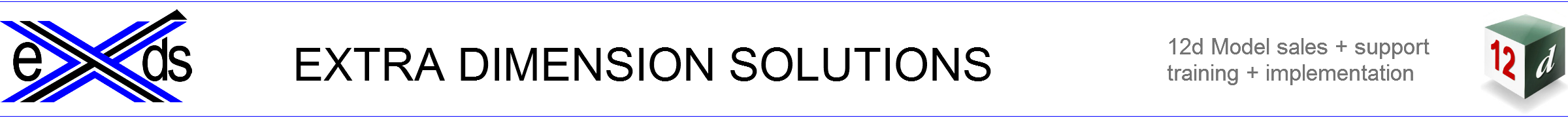eLearning for 12d Model by EXDS
eLearning Sessions
EXDS have presented 12d Model training courses for more than 20 years. Whilst face-to face, day long courses work very well in the office. On-line (eLearning) sessions in that format are not as productive. As such, we have split each ‘day’ of our traditional courses into 3 x three hour ‘sessions’ and will hold each three hour ‘session‘ on a different day in a the week.
How it’s done:
We have licenses of Teamviewer, Zoom, and WebEx.
We will use one of these packages to host the eLearning session.
You will be sent an email the day before the eLearning session with a link to download the session dataset, and a link to join the session.
The dataset will be a zip archive, the download will be from the server in our Sydney office.
The session will be open 30 minutes before the training starts to give you time to join the session and iron out any issues with connection, audio, etc.
We will also use this time to run through how to unzip the dataset, and to resolve any issues with licensing for 12d Model.
12d Model License for eLearning
You won’t need one.
Licensing will be done via the internet, the configuration files will be included in the dataset that you download.
If you have a 12d Model dongle you are welcome to use it, but it is not necessary.
The internet license will be left running until the end of the day of the training, allowing you time to practice the skills that you have learned.
eLearning Resources
For most of our training courses we have comprehensive course notes available.
Your trainer will tell you whether course notes are available.
If available, you will be provided a link to download and keep,as a personal copy for review.
Please do not try to write your own training manual during the session. You will be busy writing and will not be listening and will miss important material.
The eLearning sessions will be recorded by EXDS, and the recording will be available for you to download after the training session.
Please do not use your own screen capturing software to record the session.
Recordings of the eLearning sessions are provided to the participants for personal review.
You are expressly prohibited by EXDS copyright from distributing the written or recorded material provided in any electronic form, including posting to Youtube, or distributing via your company’s intranet.
Registering and Payment and Cancellations
Registration for the eLearning sessions is done on our website – the link is on the left of this page.
Payment must be made in full before the registration is confirmed. Your place on the course is not guaranteed until payment has been made.
Payment is made by PayPal or by credit card (both are available by clicking on the ‘PayPal’ button when you check-out).
If you unable to attend the course after signing up, that is fine. Our refund policy is outlined below:
- Cancel up to 3 working days before the start of the course – 100% refund.
- Cancel up to 24 hours before the start of the course – 50% refund.
- Cancel less than 24 hours before the start of the course, or ‘no show’ on the day – no refund.
- Once the training session(s) have started there are no refunds.
If you can’t attend the course, then “yes” a colleague can attend in your place. But sorry, ‘NO’ you can’t send someone in your place after you have attended the first session or change partway though out the training session(s).
Your System Requirements
Things you must have:
- A headset
If you don’t have one, then get online now and order one.
You should expect to pay $12 – $18 for a suitable headset.
A USB connection is generally preferable to an audio plug. - A reliable internet connection.
If you are worried about your company internet policy stopping you from joining the sessions, please let us know early (prior to the training session), so that we can test different packages with you.
If we can’t get you connected on the day of training, we will assume you are a ‘no show’, as per our refund policy.
Things that it’s good to have:
- Two screens. Most people find it better to watch the trainer on one screen, and do the exercises on a second screen.
- A web cam. eLearning can be a bit impersonal, it’s good to be able to see the trainer and see the other people in the session. This can be turned on and off as required through the session(s).