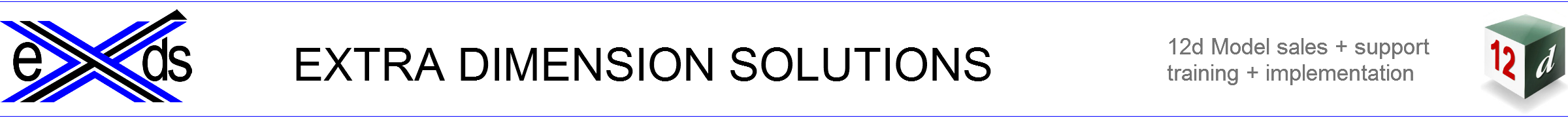EXDS Customisation files for 12d Model Software
The provided files are provided as examples of how it is possible to configure 12d Model to increase office productivity and streamline processes.

EXDS Customisation Files
Click on the download link provided and save the installer to your downloads area. Once the windows installer (*.msi) file has been saved and run on you PC the EXDS files will be available under the set location “C:\12d\EXDS_Cust“. Notes on this process and then accessing the files from within 12d are provided via the Installation help link provided.
Files include;
- EXDS Plugins
- EXDS User / User Library
The “Plugins” are extra tools (macros) for use within 12d Model software, developed by EXDS. For undertaking specific tasks on a varity of Survey, Civil Engineering and Drainage areas. On-line help for the plugins is installed with the files and can be set up to be selected via the 12d User menu for all your projects
The “EXDS User / User Library” are example files provided as a guide on various possibilities in the customisation of 12d Model Software to enhance productvity and ensures office consistancy across projects. Additional information on how to edit specific files and there use within 12d Model can be found via;