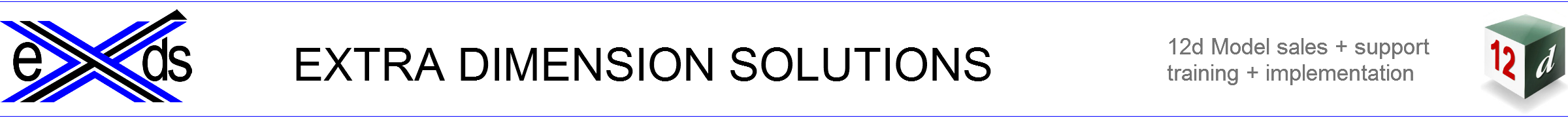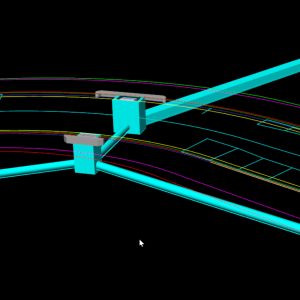12d Model Configuration
$495.00 inc GST
The 12d Model Configuration training is a one day course for 12d Office Managers and experienced 12d Model users to customise 12d Model Software to best suit your company’s workflows and standards.
- Date: Friday 26th July 2024
- Start Time: 9:00 am
- End Time: 4:00 pm
- Place: workbee – 229 Miller St, North Sydney NSW 2060
6 places available
12d Model Software Configuration
This one-day course is for 12d Office Managers and experienced 12d Model users. Learning 12d techniques and tips for customising your company project setup to gain maximum productivity and reducing the necessity for post CADD manipulation for project delivery.
The skills covered can be applied on a single project or across the organisation to meet any required standards.
Prerequisites:
- Attend the ‘Introduction to 12d Model’ training course OR
- Complete the Premium version of our on-line training course ‘Introduction to 12d Model’ OR
- Have an excellent working knowledge of either the 12d “SDR Process” for Surveyors or “MTF Techniques” for Civil Designers or familiar with the WNE if you are a Water Engineer.
Outcomes
At the end of this training course, participants will be familiar and practiced the theory behind the 12d Model setup and libraries available and how they can be configured to allow organisations of all sizes to customise the software to better enhance productivity and consistency across the organisation.
Course Summary
- Look at the process 12d utilises to set various environments and customisation libraries.
- Exporting Plan Information from 12d Model to CAD.
- Setting up configuration in 12d Model so that users are easily able to export data to CAD that meets company standards. Includes creation of a seed file in your CAD system (dwt or dgn).
- Exporting Long and Cross sections to CAD. This involves setting up plot parameter files for longsection and cross section plotting and configuring 12d Model to send section data to different layers in CAD.
- Plotting plans and sections directly from 12d Model to printer or pdf. Includes setting up pmf file to control lineweight, and creation of title blocks in 12d Model.
- Setup of defaults for design files. Creation of defaults for Apply Many function, creating and editing Super Alignment styles, creation of a template library.
- Setup of defaults for survey files. Includes survey instrument configuration, map files and label map files.
- Creation of Toolbars for use with 12d Model.
- Creation of workspaces for use with 12d Model.
- Setup of keyboard shortcuts for commonly used operations.