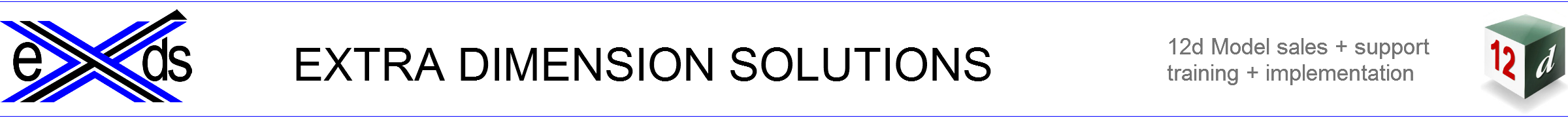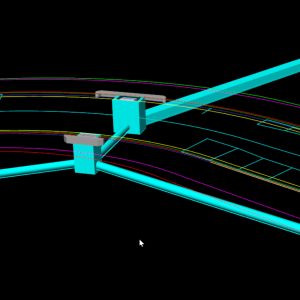12d Field for Survey
$495.00 inc GST
This one-day course covers techniques for setting up and using 12d Field for Survey projects.
- Date:Tuesday 28th , Wednesday 29th & Friday 31st May
- Start Time: 1:00 pm
- End Time: 4:00 pm
- Place: Online
8 places available
12d Field for Survey
This one-day course covers techniques for setting up and using 12d Field for Survey projects.
The skills covered can be applied on a single project or across the organisation to meet any required standards.
Prerequisites:
- Attend the ‘Introduction to 12d Model’ training course OR
- Complete the Premium version of our on-line training course ‘Introduction to 12d Model’
Outcomes
In the “12d Field for Survey” training course you will learn the processes for using 12d Field for setting out points, strings, batters, tins, crossfalls and crowns, and for doing basic pickup of survey detail information.
Course Summary
- Load design data into 12d Model from dwg, 12dascii, and csv
- Review and check the design data
- Create cross sections from the road design strings
- Create grids for building setout
- Setup and configue 12d Field to operate with your instrument
- Setout a String – place pegs 0.5m behind a back of kerb
- Setout a Batter – place a batter board 0.5 above the ground
- Pickup as-built detail
- Tin Setout – place pegs and mark the depth of fill
- Crossfall setout – place a peg 0.5m behind a shoulder and mark the height 0.5m above the projected surface
- Point Setout – place pegs at the corners of a building
- Grid Setout – place pegs on gridlines
- Crown Setout – place pegs on both sides of a road to allow the crown to be projected
- For each of the setout methods, the results of the work will be checked, and the we will review the data that 12d Field has stored and used.